27.5.4 修改密码
如果一个用户点击"Change Password"这个菜单选项,系统将打开如图27-7所示的表单。
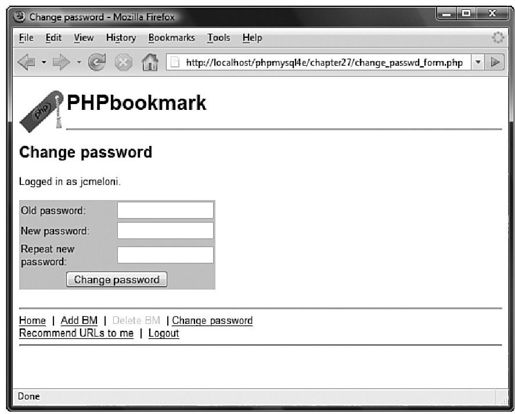
图 27-7 change_passwd_form.php脚本为用户提供一个修改密码的表单
表单是由脚本change_passwd_form.php生成的。该脚本比较简单,只是调用了输出库中的一些函数,因而在这里,我们没有介绍它的源代码。
在用户提交该表单之后,将触发change_passwd.php脚本,如程序清单27-15所示。
程序清单27-15 change_passwd.php——该脚本将改变用户密码
<?php
require_once('bookmark_fns.php');
session_start();
do_html_header('Changing password');
//create short variable names
$old_passwd=$_POST['old_passwd'];
$new_passwd=$_POST['new_passwd'];
$new_passwd2=$_POST['new_passwd2'];
try{
check_valid_user();
if(!filled_out($_POST)){
throw new Exception('You have not filled out the form completely.
Please try again.');
}
if($new_passwd!=$new_passwd2){
throw new Exception('Passwords entered were not the same.
Not changed.');
}
if((strlen($new_passwd)>16)||(strlen($new_passwd)<6)){
throw new Exception('New password must be between 6 and 16 characters.
Try again.');
}
//attempt update
change_password($_SESSION['valid_user'],$old_passwd,$new_passwd);
echo'Password changed.';
}
catch(Exception$e){
echo$e->getMessage();
}
display_user_menu();
do_html_footer();
?>
以上脚本将检查用户是否已经登录(使用check_valid_user()函数),是否已经填好密码表单(使用filled_out()函数),新密码是否一致以及其长度是否符合规定。这些都不是新内容,我们已经在以前介绍过了。如果所有这些都已经完成,可以调用change_password()函数,如下所示:
change_password($_SESSION['valid_user'],$old_passwd,$new_passwd);
echo'Password changed.';
该函数来自user_auth_fns.php函数库。其源代码如程序清单27-16所示。
程序清单27-16 user_auth_fns.php文件中的change_password()函数——该函数更新数据库中的用户密码
function change_password($username,$old_password,$new_password){
//change password for username/old_password to new_password
//return true or false
//if the old password is right
//change their password to new_password and return true
//else throw an exception
login($username,$old_password);
$conn=db_connect();
$result=$conn->query("update user
set passwd=sha1('".$new_password."')
where username='".$username."'");
if(!$result){
throw new Exception('Password could not be changed.');
}else{
return true;//changed successfully
}
}
该函数调用了前面所介绍的login()函数来判断用户输入的旧密码是否正确。如果正确,函数将连接到数据库并将它更新为新密码。
