4.15.2 可关闭的警告框
在.alert样式上,再应用一个.alert-dismissable样式即可实现一个可关闭的警告框。使用方式如下:
- <div class="alert alert-warning alert-dismissable">
- <button type="button" class="close" data-dismiss="alert" aria-hidden="true">×</
- button>
- <strong>Warning!</strong>
- <p>Best check yo self, you're not looking too good.</p>
- </div>
运行效果如图4-72所示。
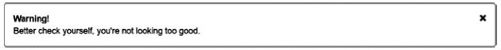 图4-72 可关闭的警告框
图4-72 可关闭的警告框
可关闭的警告框的实现方式主要是增加了.alert-dismissable容器右边的内边距,以便放置关闭符号。源码如下:
- // 源码4454行
- .alert-dismissable { /* 警告框内,如果是可关闭的话 */
- padding-right: 35px; /* 增大右内边距,以便放置关闭按钮*/
- }
- .alert-dismissable .close { /* 警告框内,如果放置关闭按钮,特殊处理 */
- position: relative;
- top: -2px;
- right: -21px; /* 关闭按钮,再向右,以便右对齐 */
- color: inherit;
- }
