3.9 创建文章
HTML5的另一个新元素便是article,参见图3.9.1。你已经见过一些用到该元素的示例。现在,让我们深入了解一下它的作用。
根据其名称,你大概会猜想article用于包含像报纸文章一样的内容。不过,article并不局限于此。在HTML5中,“文章”(article)更接近于“项目”(item)。
HTML5对该元素的定义如下。
article元素表示文档、页面、应用或网站中一个独立的容器,原则上是可独立分配或可再用的,即聚合。它可以是一篇论坛帖子,一篇杂志或报纸文章,一篇博客文章,一则用户提交的评论,一个交互式的小部件或小工具,或者任何其他独立的内容项。
其他article的例子包括电影或音乐评论、案例研究、产品描述,等等。你或许惊讶于它还可以是交互式的小部件或小工具,不过这些确实是独立的、可再分配的内容项。
- ...
- <body>
- <header>
- <nav role="navigation">
- ... [包含链接的ul] ...
- </nav>
- </header>
- <article>
- <h1 id="gaudi">Barcelona's Architect</h1>
- <p>Antoni Gaudí's incredible buildings bring millions of tourists to Barcelona each year.</p>
- <p>Gaudí's non-conformity, already visible in his teenage years, coupled with his quiet but firm devotion to the church, made a unique foundation for his thoughts and ideas. His search for simplicity, based on his careful observations of nature, are quite apparent in his work, from the <a href="#park-guell">Park Guell</a> and its incredible sculptures and mosaics, to the Church of the <a href= "#sagrada-familia">Sacred Family</a> and its organic, bulbous towers.</p>
- <h2 id="sagrada-familia" lang="es">La Sagrada Família</h2>
- ... [图像和段落] ...
- <h2 id="park-guell">Park Guell</h2>
- ... [图像和段落] ...
- </article>
- </body>
- </html>
图3.9.1 为了精简,我对文章内容进行了缩写,略去了与上一节相同的nav代码。可以在本书网站查看完整的代码(www.bruceontheloose.com/htmlcss/examples/)。在这个例子里只有段落和图像,不过article可以包含各种类型的内容,如视频、图形、列表等。这段代码生成的页面如图3.9.2所示
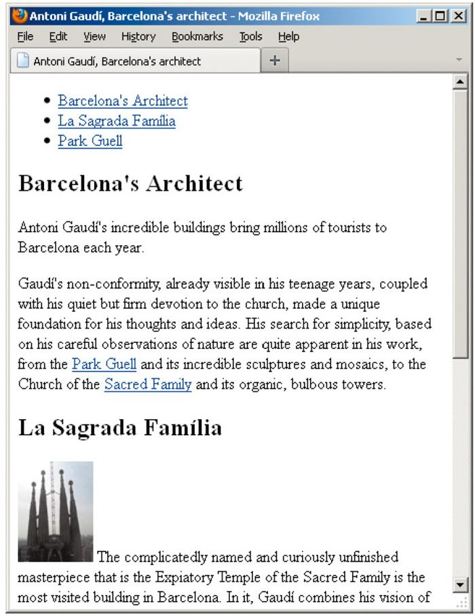
图3.9.2 现在,页面有了header、nav和article元素,以及它们各自的内容。在不同的浏览器中,article中标题的字号可能不同。可以通过CSS使它们在不同的浏览器中显示相同的大小(参见第10章)
创建文章的步骤
输入
。输入文章的内容。内容可以包含任意数量的元素。元素类型包括段落、列表、音频、视频、图像、图形等。
输入
。
提示 正如你在3.4节中学到的,
article是四个分块内容元素中的一个,另外三个是nav、section和aside。
提示 可以将
article嵌套在另一个article里面,只要里面的article与外面的article是部分与整体的关系。不过,不能将article嵌套在address元素里面。
提示 一个页面可以有多个
article元素(也可以没有)。例如,博客的主页通常包括几篇最新的文章,其中每一篇都是其自身的article。
提示 一个
article里包含一个或多个section元素并不是强制性的。让article里的h1~h6独自存在也是很好的,不过定义section则会让文章的语义更明显。每个section都可以有自己的标题层级关系(参见3.4节)。
提示
article和section元素很容易相互混淆,这也是我直接引用HTML5有关定义的原因。我不希望你将它们的意思理解偏。我会在3.10节中讨论section以及如何在这两个元素之间作出选择。
提示 要了解在哪种情况下可对
article使用role="main",参见3.14节。在图3.9.1中的article放入这段代码是合理的,因为该元素是页面主要内容的容器,不过我有意略去了,以避免给读者留下所有article元素都需要role="main"的印象。
更多
article示例图3.9.1中的示例只是使用
article的一种方式,下面看看其他的用法。例1(基本文章)
- <article>
- <h1>The Diversity of Papua New Guinea</h1>
- <p>Papua New Guinea is home to more than 800 tribes and languages …</p>
- … [故事内容的其余部分] …
- <footer> <!— article的页脚,而非页面的页脚 —>
- <p>Leandra Allen is a freelance journalist who earned her degree in anthropology from the University of Copenhagen.</p>
- <address>
- You may reach her at <a href="mailto:leandra@therunningwriter.com"> leandra@therunningwriter.com</a>.
- </address>
- </footer>
- </article>
注意
footer和address元素的使用(对它们的讨论分别参见本章和第4章)。这里,address只应用于其父元素article,而非整个页面或任何包含在那个article里面的article(如例2中的读者评论)。例2展示了嵌套在
article父元素里面的article元素。该例中嵌套的article是用户提交的评论,就像你在博客或新闻站上见到的评论部分。该例还显示了section元素(参见3.10节)和time元素(在第4章讨论)的用法。例2(嵌套文章)
- <article>
- <h1>The Diversity of Papua New Guinea</h1>
- … [父元素文章内容] …
- <footer>
- … [父元素文章页脚] …
- </footer>
- <section>
- <h2>Reader Comments</h2>
- <article>
- <footer>travelgal wrote on <time datetime="2011-11-17" pubdate>November 17, 2011</time>:</footer>
- <p>Great article! I’ve always been curious about Papua New Guinea.</p>
- </article>
- <article>
- … [下一篇读者评论] …
- </article>
- </section>
- </article>
这些只是使用
article及有关元素的几个常见方式。
