Part 2 Tips, Techniques and Strategies 中
Main Idea
Today, there are some amazing tools available that can help keep you organized-including smart phones, cloud computing and more. You have to keep on discovering new and better ways to use these tools as part of your organizational efforts. The seven principles that apply in this area are:
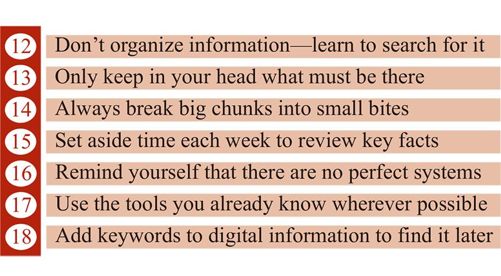
Supporting Ideas
Don't organize information-learn to search for it
Back in the good old days, if someone sent you a memo you wanted to keep, you would probably:
•Make three copies of it.
•File it in at least two Manila folders in your filing cabinet.
•Put a back-up copy in a ring binder just in case.
Today, the memo would probably come as an e-mail. All you need to do is put that e-mail into a high-level folder and forget about it. If you need to find that e-mail at a later time, you can do an electronic search for the keywords involved. And no matter where it's filed, search will find it.
In fact, you don't even have to file information on your own computer. The hot topic in the computer industry at present is"cloud computing."In essence, this means services and software tools can be delivered to you via a Web browser. Rather than storing information on your computer, you can store it in the cloud and then access it at any time using any device that connects to the Internet.
Searching for information is the foundation of new organizational methods. Much time and thought in previous generations went into developing information storage systems that would allow relevant stuff to be retrieved when required. By and large, all these methodologies and systems are now outdated. By leveraging what technology does well, you should now be organizing your life around the principle that it's always feasible to search for the information you have stored away electronically.
Key Thoughts
"It doesn't matter in which file or folder you put that e-mail. In fact, I'd argue you don't need to put e-mail into folders at all and that you can use just a few high-level folders to organize all your computer files. A search on your computer will find the e-mail or the file you need, probably in the time it would take you to roll your chair over to the filing cabinet. Even if a memo didn't arrive as an e-mail, you can scan it, keep the digital file on your computer or in the cloud, and search for it when you need it. In other words:Search is what we need to survive and thrive in the information age."
-Douglas Merrill
Only keep in your head what must be there
The availability of search has dramatically altered the way you should organize yourself, both professionally and personally. Search can be divided into two categories:
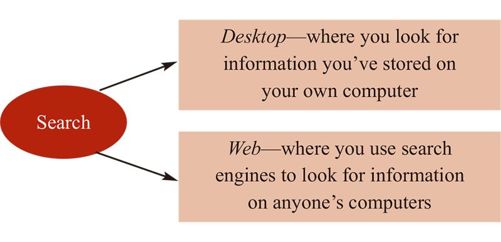
■Desktop-is where you use the search tools that are part of the operating system software for your computer. You can also use the free Google desktop search utility(desktop.google.com).By using these tools, it doesn't matter where you drop files. You can be as disorganized or haphazard as you want with how you store files because you will be able to find them later on using search.
■Web-is using Google or other search engines to find the pieces of information you need anywhere on any server or computer connected to the Internet. Google and other companies have grown into large multi-billion-dollar enterprises on the strength of offering free, comprehensive search functions, and you should learn how to get the most from everything these world-class search engines offer.
It stands to reason that if finding information is easier today than ever before, then the central challenge of feeling organized has changed. Instead of selectively figuring out what you need to save and how to do that, your organizational system needs to be structured around two different activities:
Filtering-deciding what information you need to keep in your head and what information is better left to electronic storage for later searching. Repetition-revising and refreshing on a regular basis to keep the vital chunks of information you must know fresh and vibrant in your mind.
Always break big chunks into small bites
A good organizational system for today will essentially be an information engine as shown below:
■You set up filters based on your goals. Information that relates to those goals gets picked up on and stored in your system. Everything else gets turned away so you avoid information overload.
■Once you get vital information to hand, you then make a judgment call about whether this is stuff you need to memorize or whether it's information you want to have at hand to find when required.
■The information you don't have to commit to memory can be stored either in the cloud or on your computer. No complex filing or classification system is required-you can search for it later on as and when the need arises. You can even put the information into an e-mail you send to yourself that can then be stored in your email archives for later searching.
■What you do need to memorize you then break down into smaller, more manageable chunks that can then be tackled individually.
■You then have a set time each week-or daily if necessary-that is dedicated specifically to reviewing and refreshing the key information you need to know. Reviewing information over and over enhances your focus at the same time as it builds your confidence that you'll be able to recall this information when required.
Set aside time each week to review key facts
You should dedicate a little time each day or week to review the key information that relates to your goals. Whether you have that information in digital format or not doesn't matter. Once you've whittled everything down to the few facts you absolutely need to know or need to keep at the front of your mind, have a set time where you can go over this material and really focus on it. There is no substitute for repetition when it comes to remembering what you need. Going through vital information on a regular and consistent basis will always make you feel more organized and more successful, so follow through and make this happen.
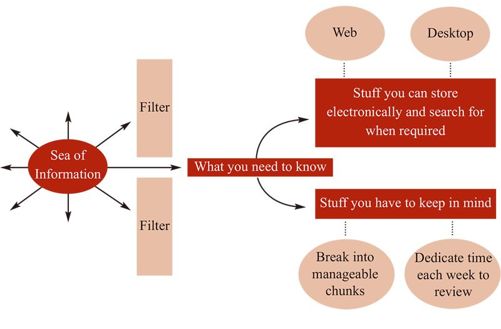
Remind yourself that there are no perfect systems
Hitting the right balance between what you keep on paper these days and what you store in digital format will come down to personal preferences more than anything else. There are a number of factors that will come into the equation, so don't think you have to wait until you devise the perfect system to get underway. There is no such thing. Instead, you've got to acknowledge that your personal organizational system is always going to be a work in progress. The main thing to aim for is to consistently identify where the choke points are and then figure out new ways all the time to work around those restrictions.
Paper is good when:
■You want to get stuff out of your head and recorded before you for-get an idea.
■You're brainstorming solutions to problems-either by yourself or in a group setting.
■You want to digest detailed information and have the ability to write notes in the margin.
■You receive important financial information that needs to be archived for tax or other purposes.
■You have a legal document that would be difficult if not impossible to replace.
■You want to make quick notes on the fly and you're nowhere near a computer.
Paper becomes a disadvantage however whenever:
■You get so much of it that you run out of storage space and the ability to index your paper so you can retrieve it on demand.
■You don't know when or where you will need to reproduce that piece of paper in the future.
■You receive information you need to share with others.
■When you care about protecting the environment.
Of course all kinds of hybrid possibilities also exist. You might keep paper copies of documents on file but also store electronic versions somewhere as a backup. And keep in mind that digital files have their strong points and drawbacks as well. You might store all your data on floppy disks only to find they become extinct. DVDs might get superceded by flash drive storage or something better. To get around this, you can store your data in the cloud using something like www.getdropbox.com for example.
If you feel like you're struggling to hit a good balance between paper and digital for your own organizational system, welcome to the club. Everyone is caught up in this transition at the moment. All kinds of legacy systems are still in the loop here as well. Even the most ardent technophile will admit that there are times paper is best. At the same time, if you stick your head in the sand and fail to take advantage of all the advances in digital technology that are coming out, that doesn't seem very smart either.
Key Thoughts
"I'm not here to tell you when you should and shouldn't use paper over a digital device. That's a decision only you can make. My larger point here is that when you do make these decisions, keep in mind your goals and objectives for the information. Determine when you'll most likely need the information, how you'll use it, how long you'll need to keep it, and whom you might want to share it with. Then come up with a logical, convenient system you can stick to. If you truly want to be more efficient, challenge the ways you've been organizing the information in your world and open yourself up to new ways of doing it."
-Douglas Merrill
Use the tools you already know wherever possible
You want all the digital information you gather to accumulate in one place so you can search for what you want when you want it. The best and most practical way to do this is by using a tool with which you are already familiar-e-mail. In particular, you should turn your e-mail into a searchable history that's all about your projects, your interests and your personal preferences.
So how do you do this?
■Sign up for a free Gmail account at mail.google.com. Even if you have e-mail at work, you should have your own personal e-mail address separate from your work e-mail address. Gmail is an excellent e-mail aggregator and a very good scaffold to use for assembling and storing digital information.
■Gmail has a large storage capacity-several gigabytes circa 2010 and likely to keep increasing in the future-so you should plan on keeping your e-mail messages forever. In effect, you can use Gmail to create a searchable history of everything you've ever read and everything you've ever done.
■Get into the habit of emailing interesting articles to yourself. Add keywords in the subject line that will help jog your memory. You should also route all your e-mail through your Gmail account.
■Gmail doesn't have folders, so you can leave everything in your inbox. Gmail allows you to create labels for each e-mail. You can then sort and visually scan messages that relate to the specific label you're looking for. You can also set up Gmail so that any e-mail from a specific person is automatically labeled the way you want.
■You can set up filters in Gmail-rules that automatically get applied to your e-mail. By learning how to use labels and filters together, you can set up and keep track of your to-do lists, you can send yourself reminders for important upcoming events, you can keep track of when you've received important stuff and much, much more. Gmail even has a feature where you can add a yellow star or a flag to your e-mail when you read it to provide a visual cue that you need to be following up on something.
By concentrating all of your personal activities and data gathering around Gmail, you achieve several important things. One is that everything digital is centralized so you have a single place to look for what you want. The other is that your organizational system becomes machine independent. Your data is stored in the cloud. If your home or office machine has a hard disk failure, you're not scrambling to restore that data. Everything is always intact and safe.
Key Thoughts
"Gmail is a nearly ideal scaffold for organizing all the information of your personal and work life. It's easy to use, and it has virtually unlimited storage. Gmail allows you to search years of messages quickly. It can organize lots of different types of information-including tasks, random bits of data gathered online, important documents and contacts-so you can access that information at any time. And the Gmail page is neat and clean, which appeals to my interface preferences. The ads are unobtrusive, which helps you stay mentally focused on the information and tasks at hand. You can try it without even having to change your e-mail address. Gmail lets you consolidate e-mail accounts easily into one account, too. And it's free, so what's stopping you?"
-Douglas Merrill
Add keywords to digital information to find it later
Once you get used to the idea of using e-mail to consolidate all your digital information, you'll start giving more thought to how you can boost the efficiency of that searching. One of the best ways to do that is to add keywords to the subject line of stuff you e-mail to yourself. If you send yourself a PDF copy of an important document, add a keyword. If you see an interesting Web page, make a copy of it and e-mail it to yourself. By adding keywords as you go along, you'll make it much easier to find that stuff when you search for it later on.
There are also three other tools that you should consider using as part of your personal organizational system:
- Google Calendar
Google Calendar(google. com/calendar)is an online calendaring sys-tem that you can search and share. You can use GCal to do all sorts of things that will increase and enhance your personal productivity:
■You can add all your appointments or accept appointment invitations from other people and have these automatically added to your calendar.
■You can add notes or calendar entries to appointments. You can then search these notes quickly and easily to find something.
■You can set up alerts for important appointments. These alerts can come to you as pop-ups, as text messages to your cell phone or as e-mail messages.
■You can use GCal to announce upcoming events, send out invitations and track responses automatically.
■You can share your calendar with other people so they can tell when you'll be available for appointments and when you won't. You can even set up multiple calendars-one for your work appointments, another for your personal events and a third for events you need to schedule with your spouse or family members. GCal makes maintaining these calendars simple and convenient.
Key Thoughts
"GCal is an efficient way to co ordinate activities that include a lot of people, like team or group events. Your kid's soccer team could post its game schedule in a shared GCal calendar. If you're a GCal user, you could then add that calendar to your set of GCal calendars so that all the games would show up on your master GCal view. And even if you don't use GCal(although I hope by now you're at least considering it),you can just follow a Web link to view the calendar in your browser."
-Douglas Merrill
Again, the power of something like GCal comes from the fact that it becomes the single place you consolidate all your scheduling. As you or others add appointments to your schedule, you can add notes to the appointment that will provide context. These notes might include the topic and goals of the meeting, who the other people attending the meeting will be, some background on these people and so forth. If you're smart and well organized, you will also insert into meeting notes all the little pieces of additional information you want to use during the meeting. If you meet with someone influential and casually work into the conversation details about their personal interests, their spouse's name or even their birthday, you increase the possibility that they will respond positively. All of this is feasible and possible when you use Google Calendar to keep track of your appointments.
- Google Docs
Google Docs allows anyone to generate documents, spreadsheets, presentations and forms using any Web browser. Once the new document has been created, anyone else you invite to participate can then collaborate with you.
Here's a great way you can use this tool:
■When you're sitting in a meeting, take notes by typing into a Google Docs text file.
■Give editing access to everyone who is at the meeting-which means you capture their e-mail address for follow-up.
■If a conference room projector is available, connect to that and let everyone see the meeting notes as they are being created. Alternatively, if there is no projector, people can follow the notes from their own laptops as they are being created in real time.
■Corrections and clarifications can be made on the spot.
By using technology this way, everyone participates in creating the meeting record and everyone stays up to play with what is being discussed. Google Docs can be used to organize and manage large projects as well, because everyone has access to the same information anytime anywhere.
Google Docs is also helpful in capturing the online information you may want to use later on. Most people bookmark Web pages they want to return to, but over time, multiple bookmarks get very messy. It's also hard to synchronize the bookmarks you may make on your laptop, your home computer and your work computer. It is possible to use a synchronization service(www.xmarks.com)to do this, but after a while, bookmark lists tend to become so large that they become unhelpful. A better approach to capturing online information is to paste a copy of the Web page into a Google Docs document and email it to yourself. As you do this, you can add keywords that will help you search for it later on.
- Google Reader
Google Reader(www. google.com/reader)is a feed aggregator using Really Simple Syndication(RSS).In practical terms, RSS is a standardized system that alerts you whenever a Website, blog post or news headline has been updated. Instead of having to visit Websites regularly to see what's new, you can subscribe to their RSS feeds and then use Google Reader to catch up. Articles that show up on Google Reader have links embedded, so with a single click, you can go to the full article or item.
Key Thoughts
"Because information is so essential to being organized, I encourage you to start thinking about building your own scaffolds, or your own system for organizing your always-expanding building of information. How do the scaffolds you're using today fail you?In what ways are they limited?What could they do better?I'm not here to tell you to do everything my way. But in my opinion, the scaffolds I've written about are best suited for the way our brains, and the world we live in today, really work. While you're at it, it helps to change how you think about search too, because of how important it is to organizing our information. Search shouldn't be something you do just to find stuff other people have posted on the Internet. Search should be integrated into everything you do with your own information as well. Try to make search a forethought, not an afterthought. When you need it, search for it. You'll be less frantic and confused. After all, search is oxygen."
-Douglas Merrill
